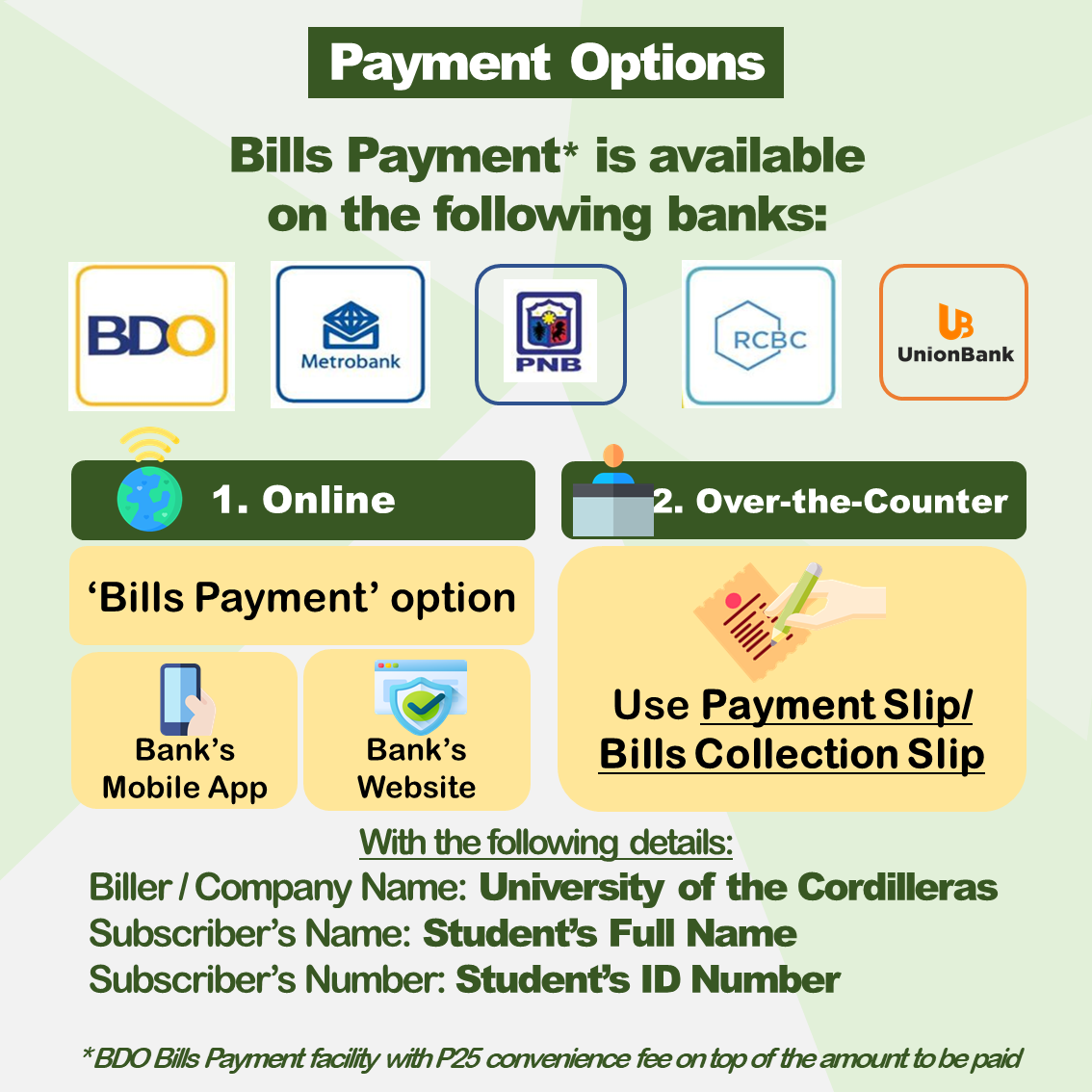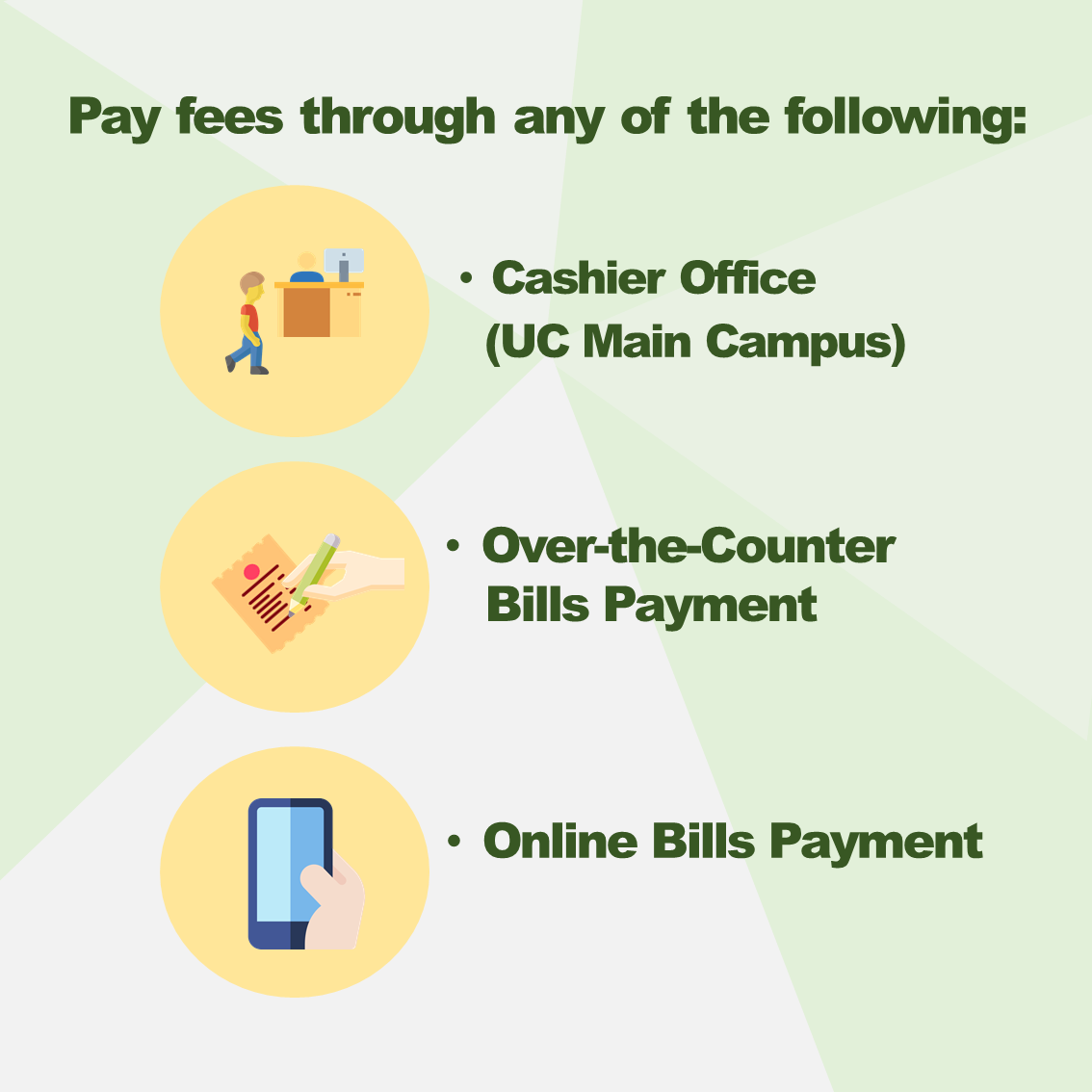ENROLLMENT AND ADMISSION
Juris Doctor Programs
SY. 2022-2023

Apply Now!
As a general policy, a student applicant who complies with the admission documents and eligibility requirements may enroll.
Admission Requirements
UC Graduate
Photocopy of Official Transcript of Records
Non-UC Graduate
* Transfer Credentials or Certificate of Honorable Dismissal
* True copy of Grades
* PSA Birth Certificate
Enrollment Procedures
New Applicant
- Step 1
- Accomplish the Online UC Admission Form
- Step 2
- EEmail the admission documents (in PDF format) and a copy of accomplished admission form through hei.registrar@uc-bcf.edu.ph.
Note: Transcript of Records shall be evaluated by the College Dean. Expect a reply through email regarding the evaluation of earned units/courses prior to admission. - Step 3
- After admission, courses shall be encoded. Pre-Registration Form of enrolled courses assessed fees and payment instructions shall be sent via email.
- Step 4
- Pay fees through the following payment options. Email a copy of proof of payment along with student’s name (Format: Last Name, First Name, Middle Initial) through hei.payments@uc-bcf.edu.ph.
- NOTE:
- Enrollment confirmation, official registration form, student ID number and UC email account to access UC’s Digital Learning Space shall be sent via email.
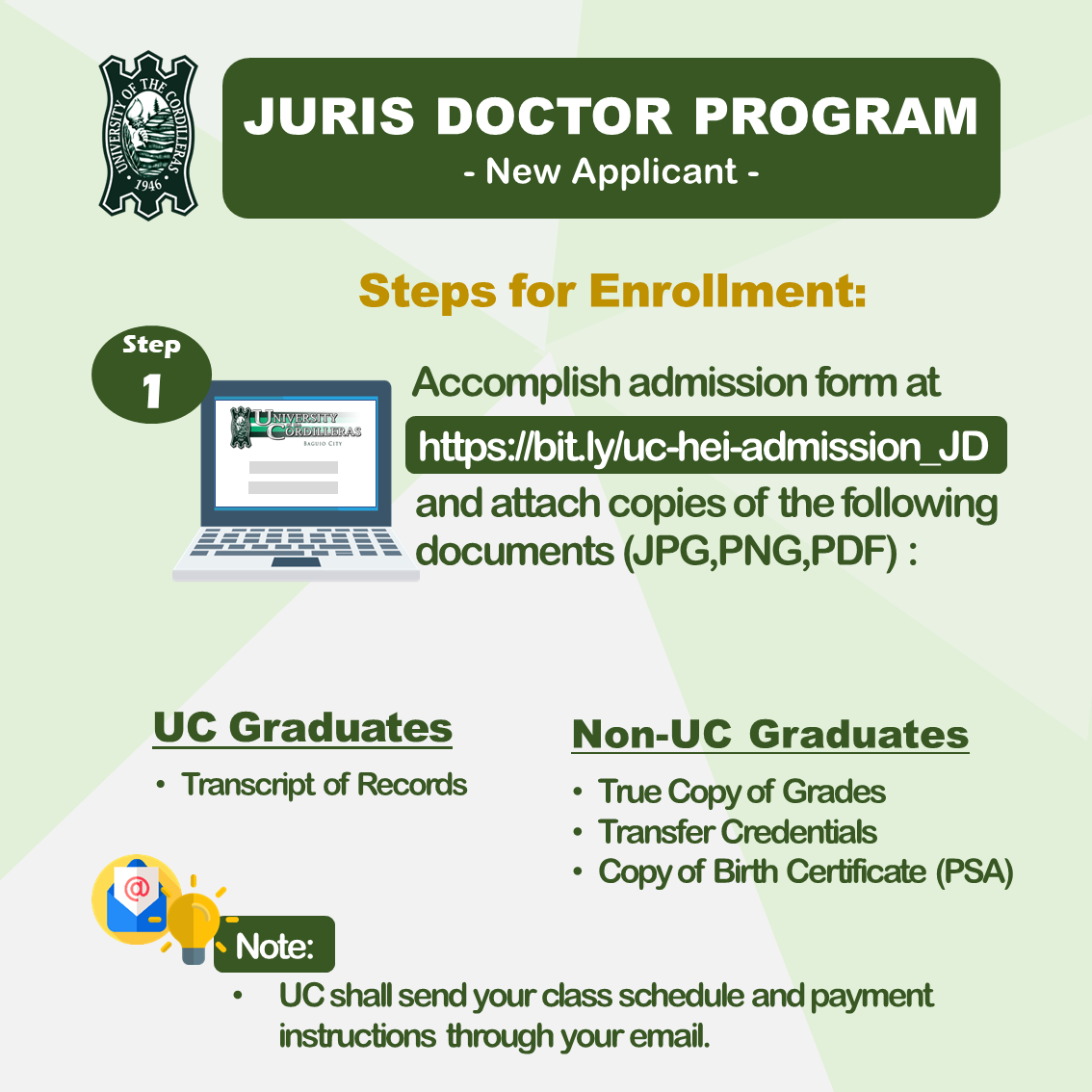
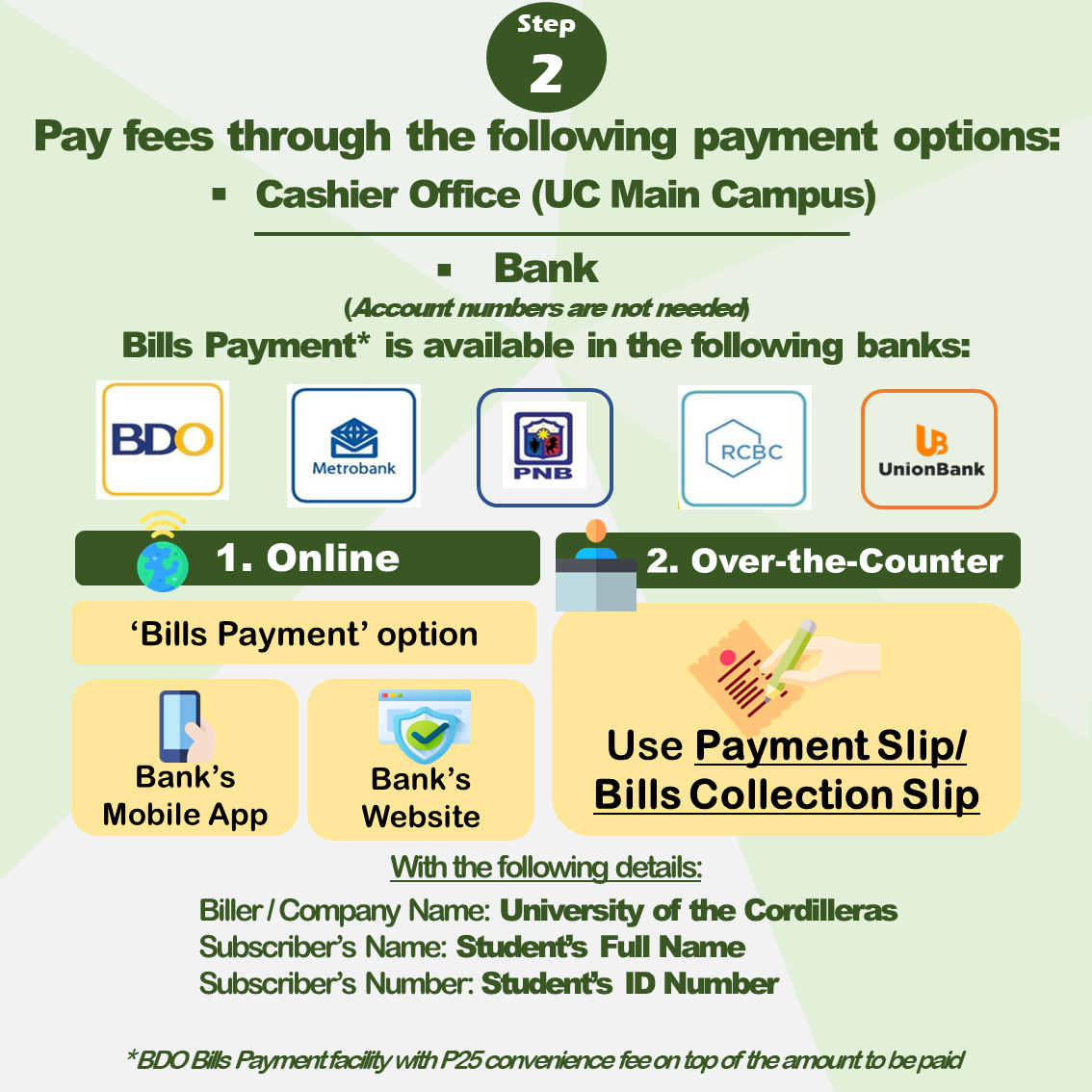
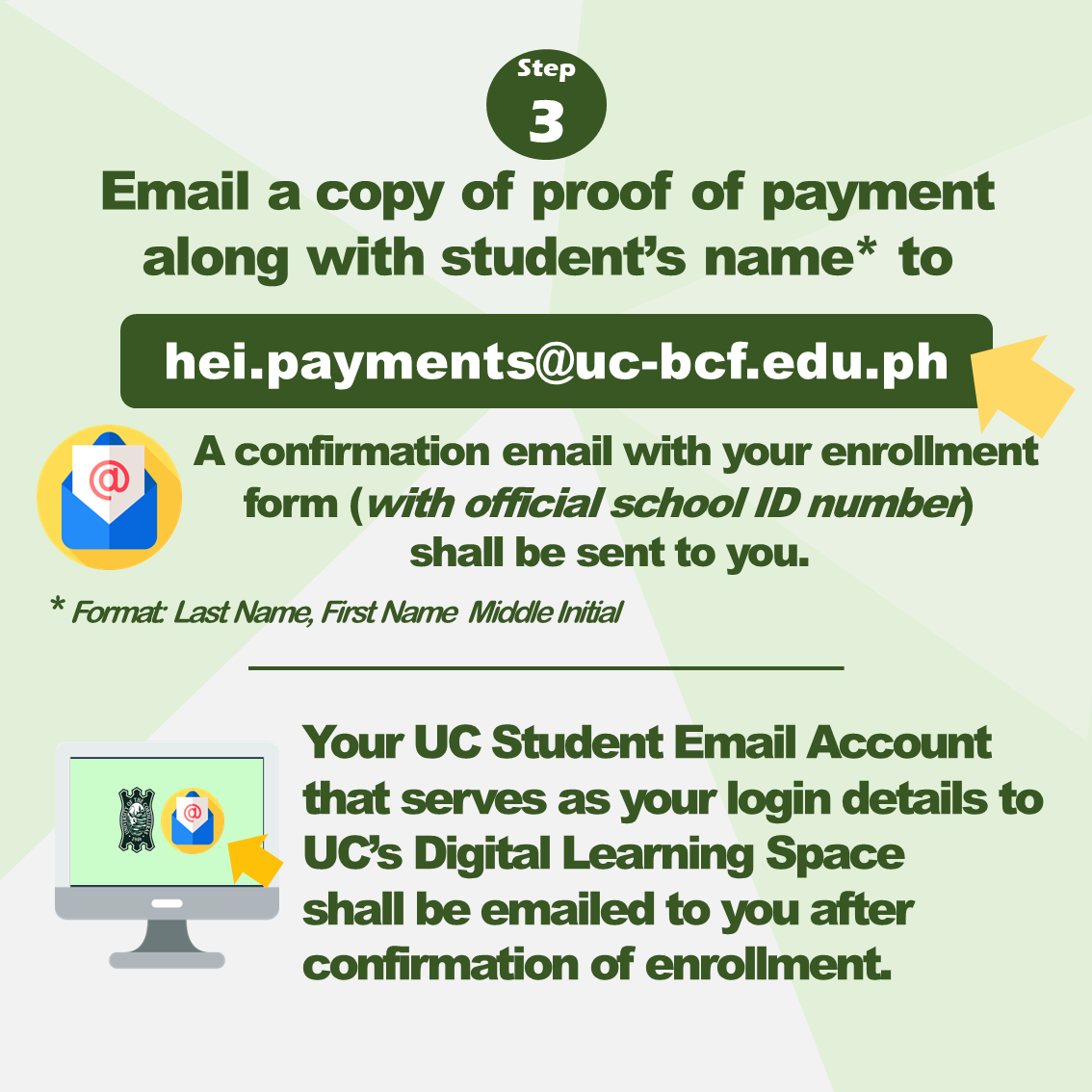
Old Students / Continuing Students
- Step 1
- Log in to UC Student Portal (https://mystudentportal.uc-bcf.edu.ph).
- Step 2
- Input student USERNAME and PASSWORD and click ‘LOGIN NOW’.
- Step 3
- Click ‘Enrollment’ > ‘Online Advising’ > ‘Proceed’/
- Step 4
- Select courses and schedules to reserve and click ‘Proceed’.
- Step 5
- Save selected courses by clicking the ‘Save’ button.
- Step 6
- Pay fees through the following payment options. Email a copy of proof of payment along with student’s name (Format: Last Name, First Name, Middle Initial) through hei.payments@uc-bcf.edu.ph.
- Step 7
- The official registration form shall be sent via email.
- Step 8
- View confirmed class schedule by Logging-in to your Student Portal, click on ‘Enrollment’ > ‘Subject Load Schedule’.
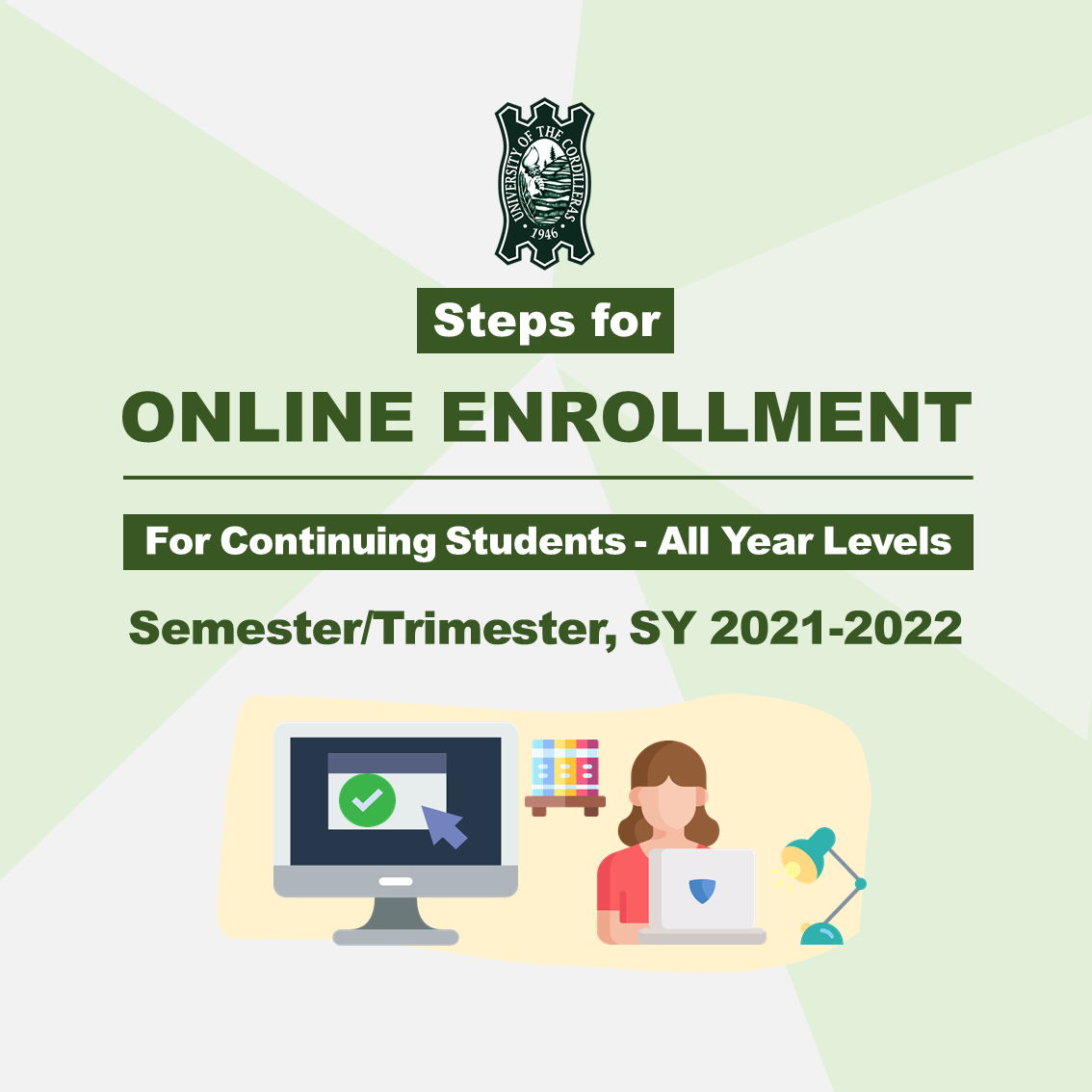
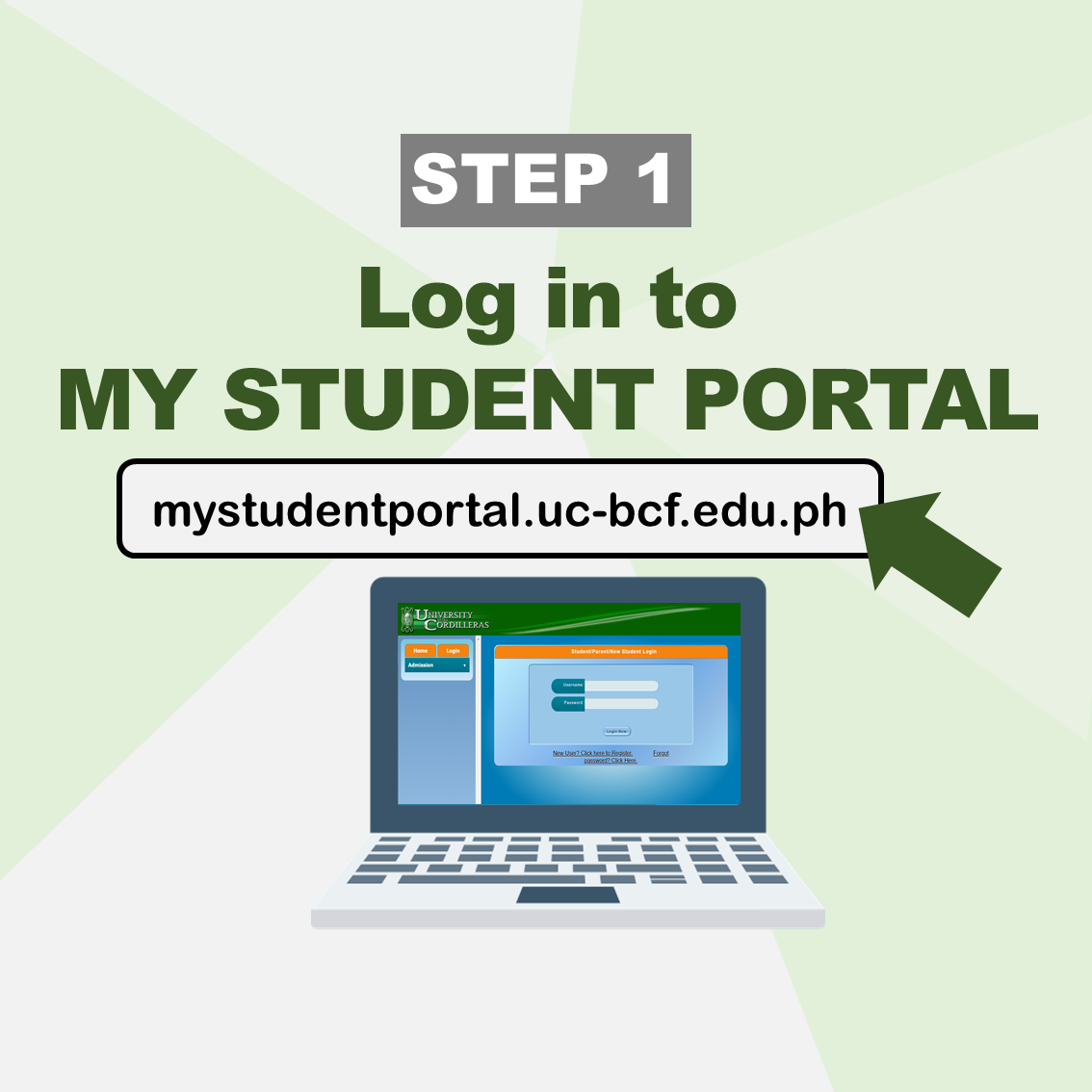
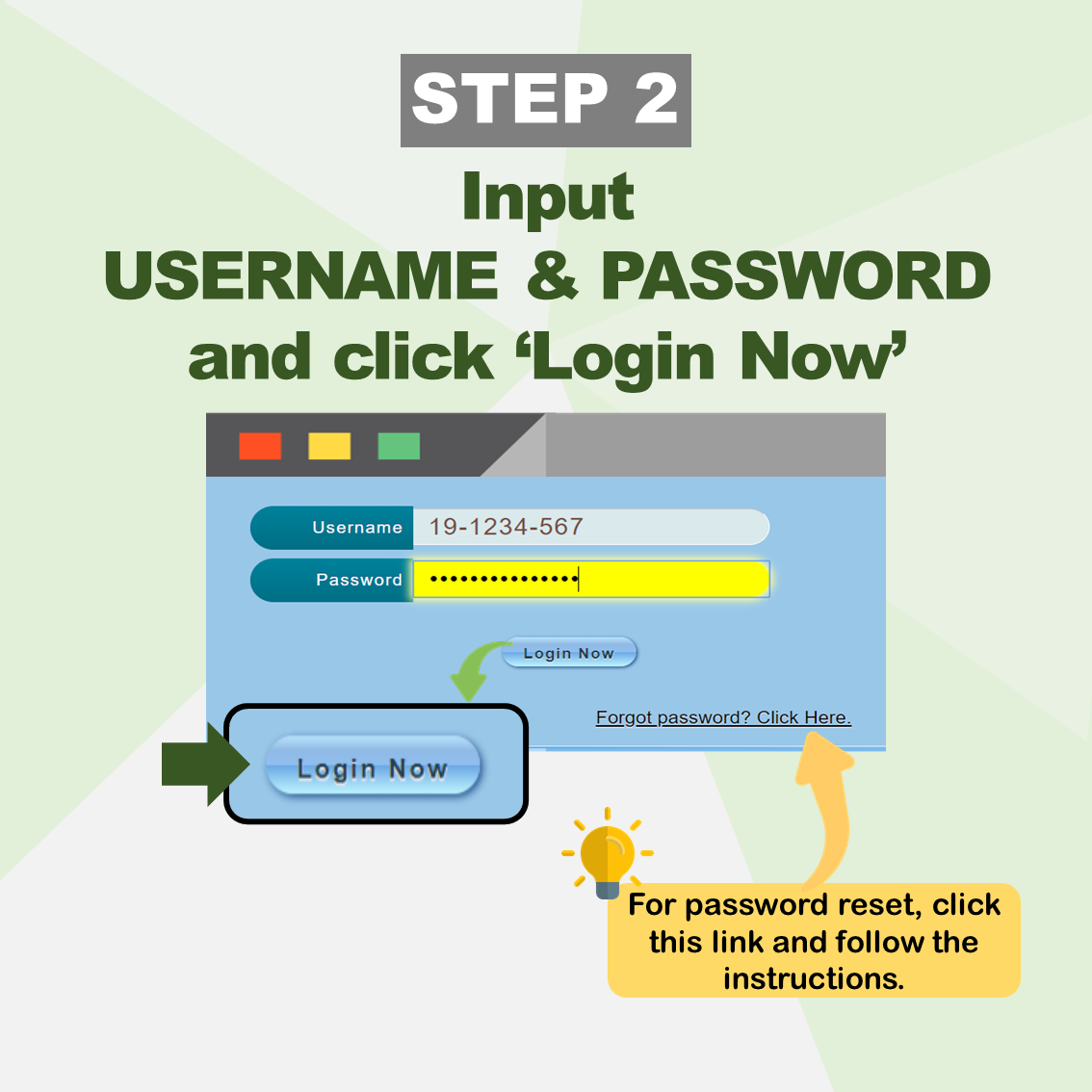
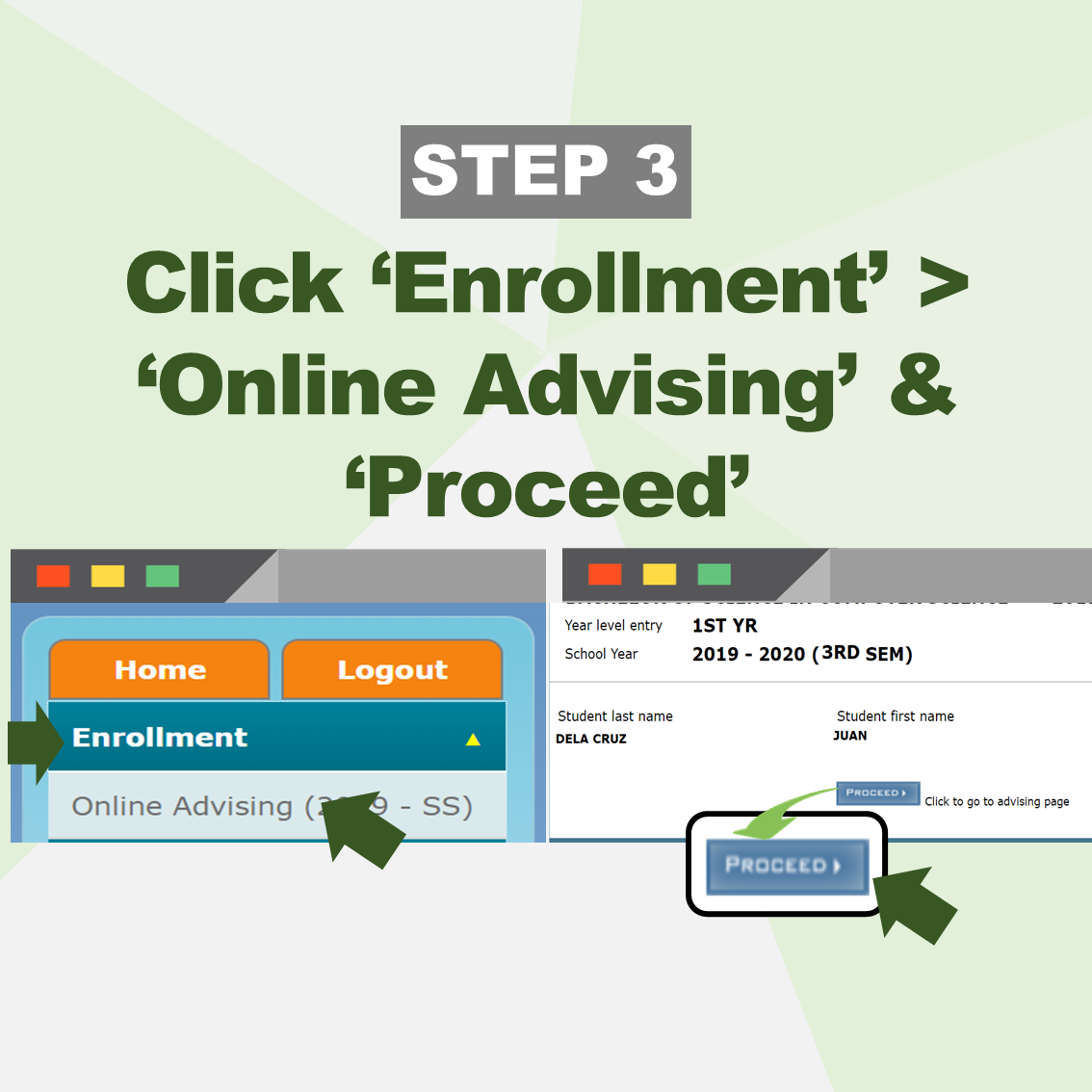
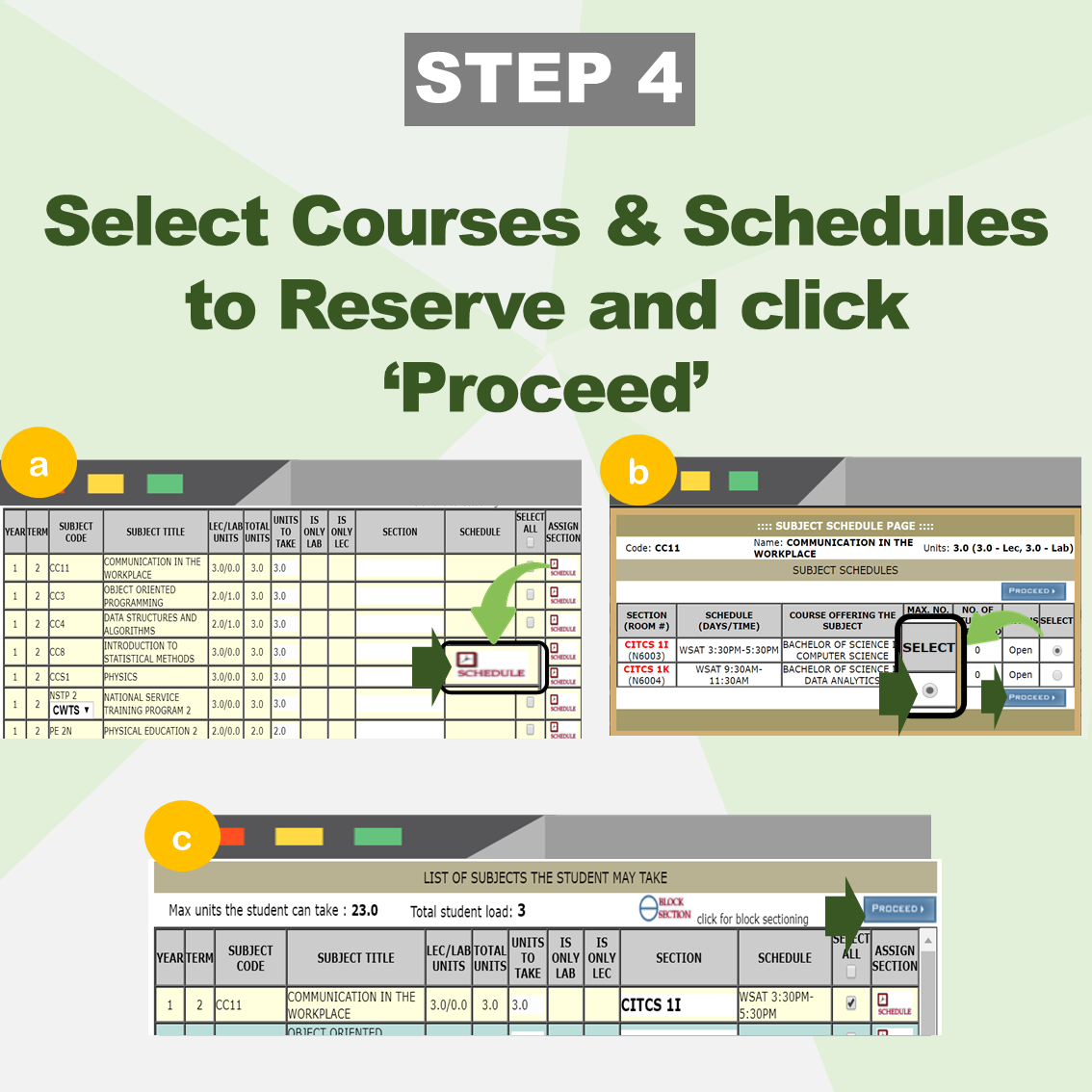
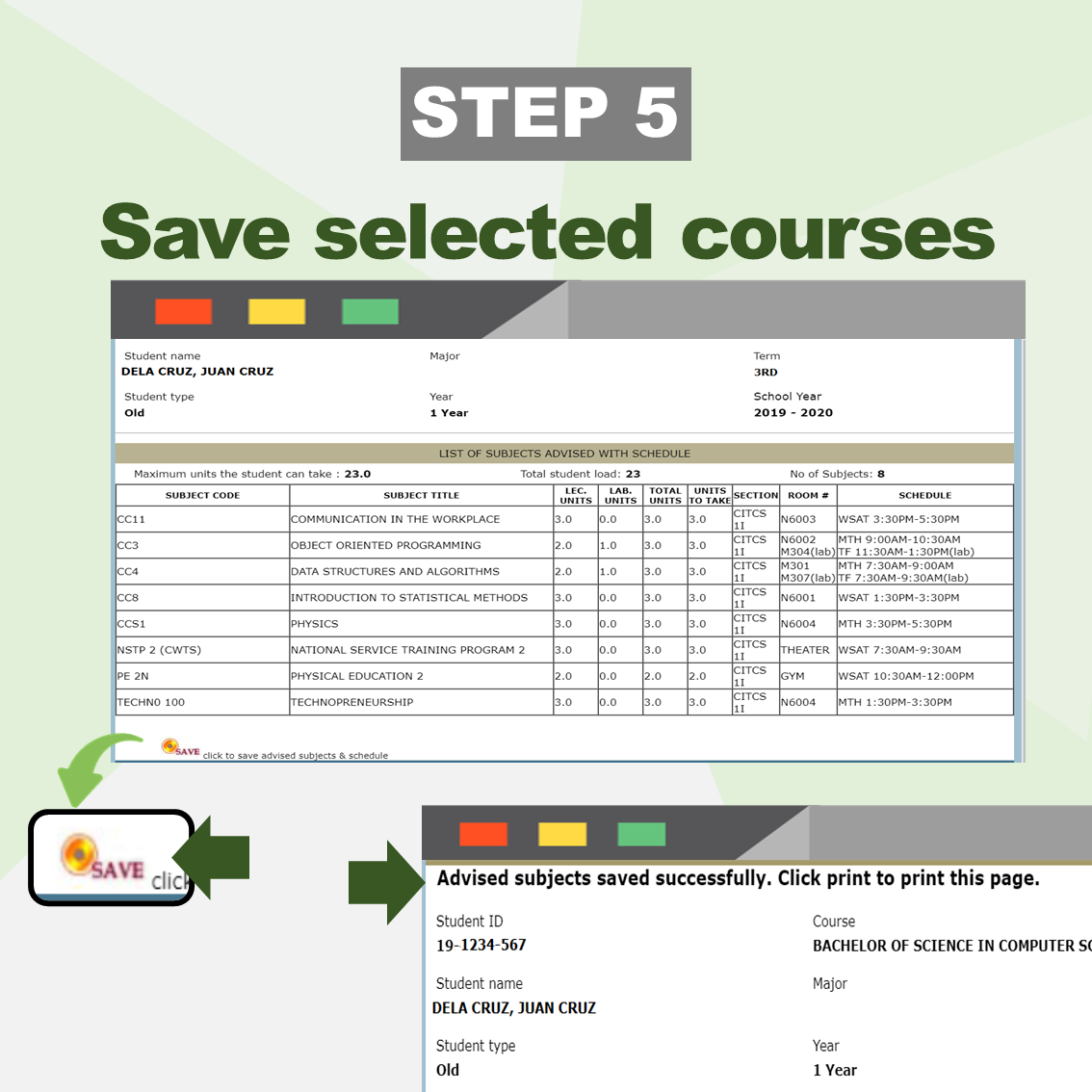
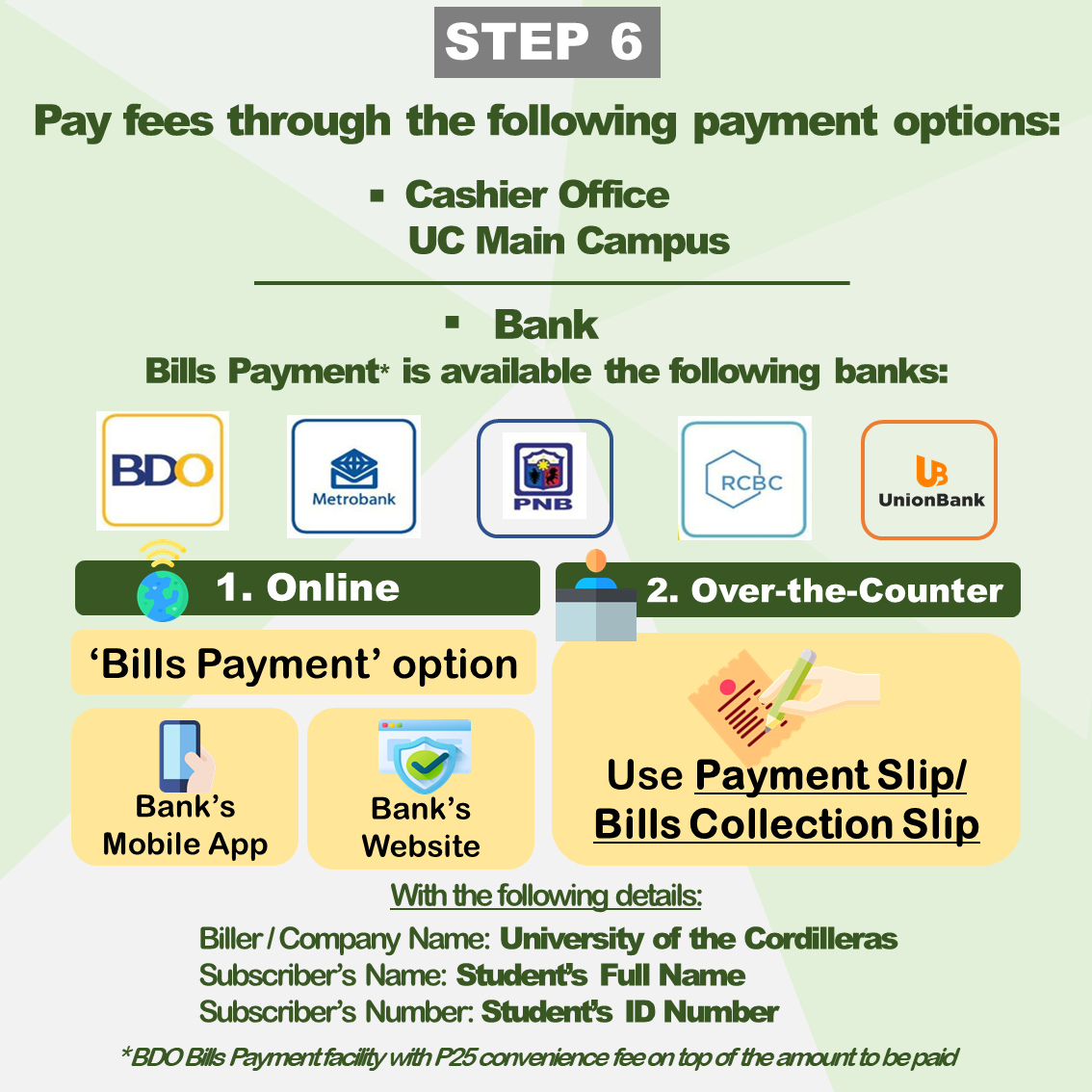
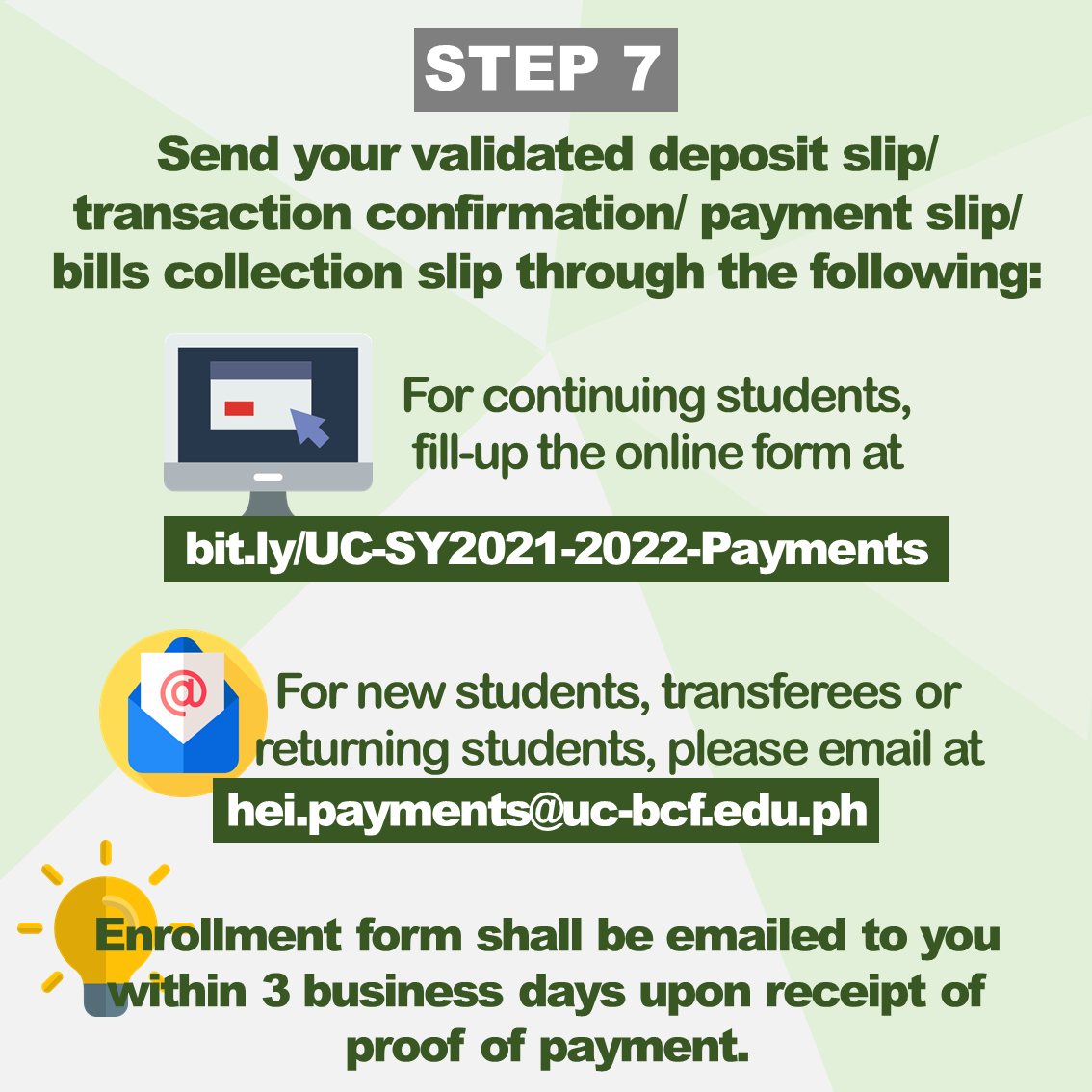
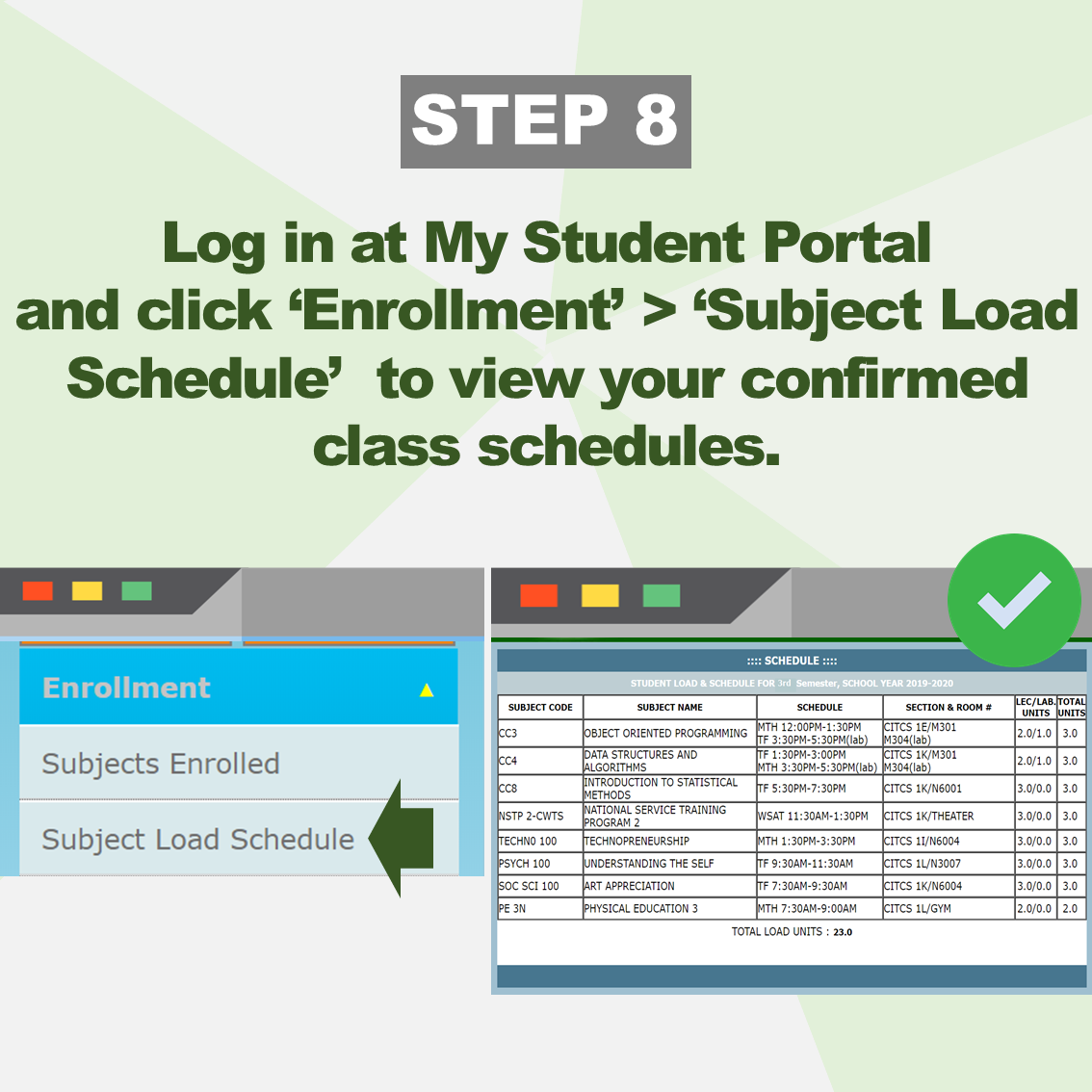
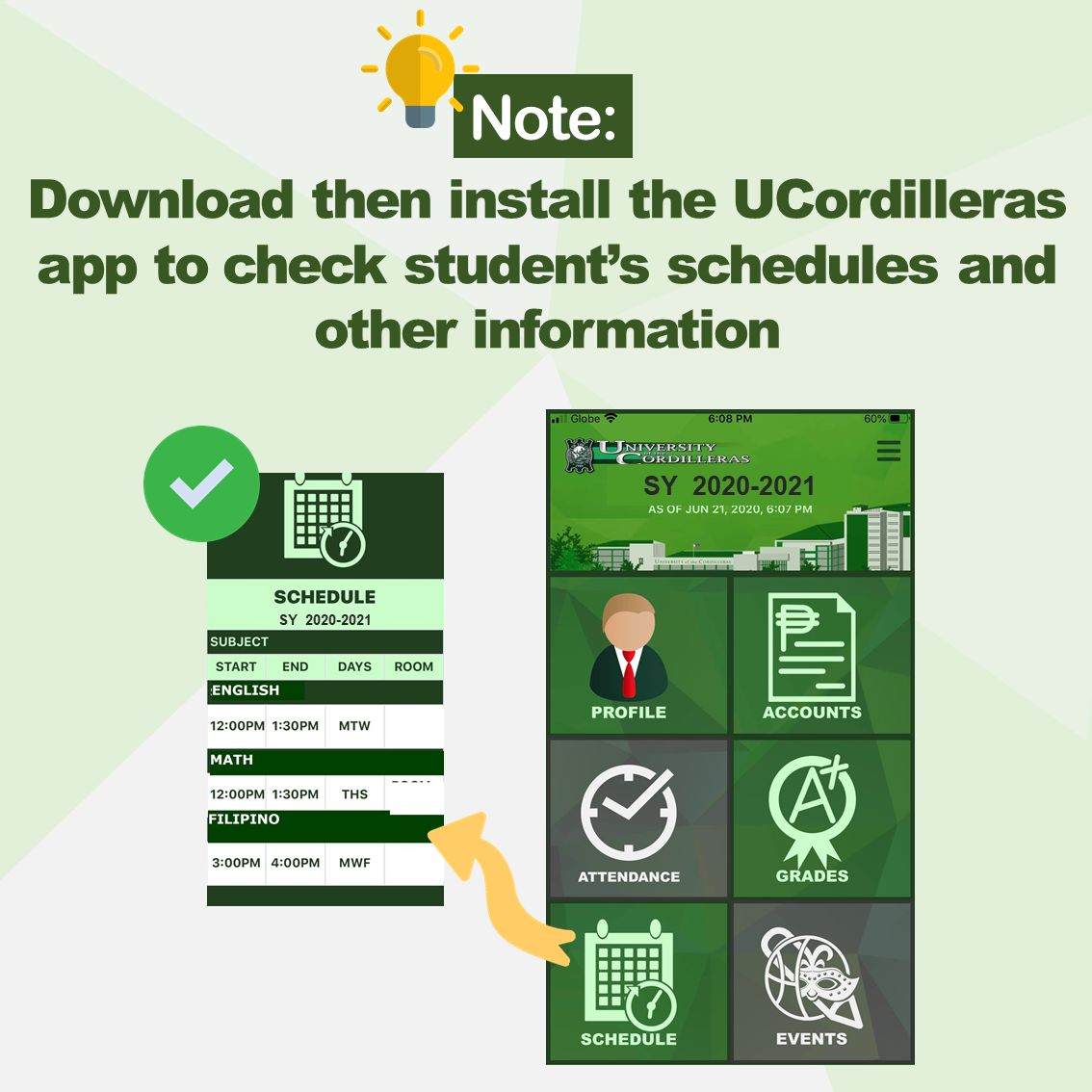
Payment Options
Option 1: Cashier Office, UC Main Campus (Monday to Saturday, 8:00AM to 5:00PM)
Option 2: Banks (BDO / METROBANK / PNB / RCBC / UNIONBANK) no account numbers needed
- Online Banking thru Bank's Mobile App or Bank's Website, use “BILLS PAYMENT” option
- Over the Counter using PAYMENT SLIP or BILLS COLLECTION SLIP
Biller/Company Name: University of the Cordilleras
Subscriber's Name: 'Student's Full Name'
Subscriber's Number: 'Student's TEMPORARY ID Number'